Back to all posts
SC Product Options
Academy
How to change order and placement for SC Product Options
3 minutes
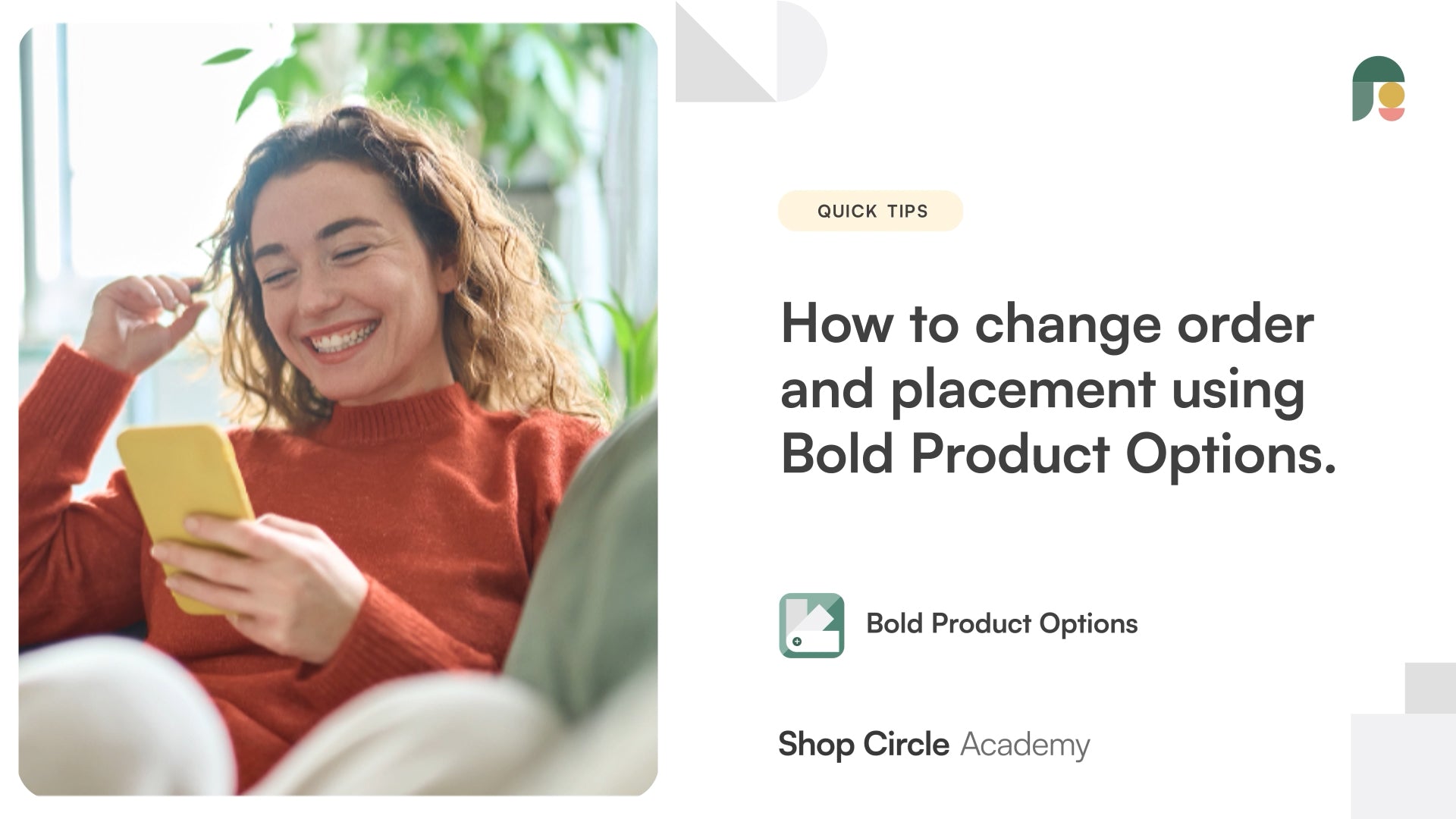
Take control of your option sets by changing the order and placement.How to adjust the placement of your option sets on the product page. The code needed to change the placement of your option sets. How to contact support, if you have any questions.
Hey there, this is Jason from Shop Circle and today in this video we'll be showing you how to change the order and placement of your product options in your option sets so that you can have your product page looking exactly the way you want it to for your store. Okay, let's get started.
So I'm in my demo store here and in this example we're going to use my address plaque product here. And let's say for this product, as you can see, there's tons of options here, I would like the hardware cast from the bottom to the top. So how I go about doing that is I pull up the option set for that product. So that's the custom-building address plaque here. As you can see when I hover over each option, there's these dots that come up on the left here. All you need to do is click and drag from those dots and move it to the position that you wanted to. Once you're satisfied with that, go ahead and save. And we're going to refresh to take a look. And there we go, so you can see it's already taken into effect.
Now, in terms of placement, that is a little bit trickier as it does require some coding. So the steps for that is you want to go to the right here, access our knowledge base, and we have a article for that. So you want to browse article and then it's this one here, change the order and placement of options. So the first part there, that's what we just did. And here's the code that you need. So you want to copy this code here on step six and access the code for your theme and find the product liquid template. Now everyone uses a different theme, so I would not be able to guide you through that. But to edit the code on your theme there, you just want to head over to themes and edit code here. And then of course find the product liquid template there, okay?
If you do need help with that change, you can send us a ticket here in the knowledge base. So you can see at the top, you can submit a ticket and someone from the support team will be able to give you further guidance. Okay, that concludes this video. I'll see you in the next one. Take care.







