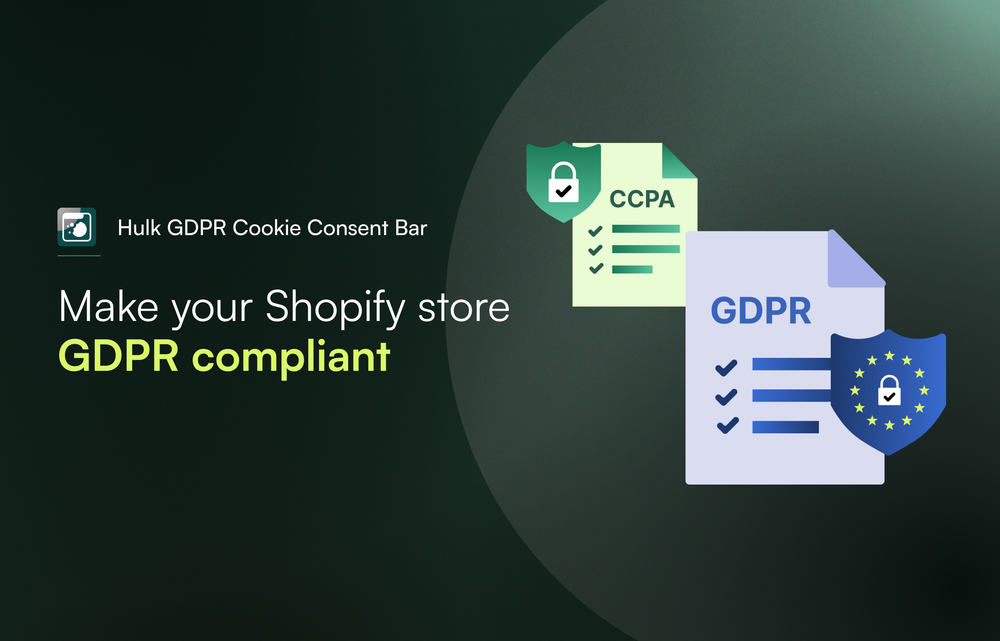Back to all posts
Tło wideo SC | Handel cyfrowy | Aplikacje
Maksymalizacja konwersji: Idealne miejsce na dodanie filmów na Twojej stronie Shopify
Maximizing Conversions: The Perfect Place to Add Videos on your Shopify Page
7 minutes, 41 seconds

Video marketing is one of the fastest-growing and most successful marketing strategies. Nowadays, most people prefer quick, informative, and effortless information, which only a video can give. So if you want to grab potential clients’ attention and maximize conversion, use videos as your marketing strategies.
88% of marketers agree that using video marketing provides positive returns on investment. You can also benefit from this growing trend by adding videos to your Shopify store. Besides, most customers rely on video reviews before making purchase decisions.
Shopify makes it easier for you to install apps. Installing the right apps can help you increase your conversion rate. Here’s how you can increase conversion rate by using videos in your Shopify store.
Increase Conversion Rate With Videos
Today, most people prefer to watch videos than to read. That’s why video platforms like YouTube are growing at a very high rate. As a marketer, your goal is to use a marketing method that your customers like. If they want videos, most of them will watch if you give them that. Since video marketing is currently trending, it’s more likely to boost your conversion rate.
A video of yourself helps to build a relationship with your customers. If they can see and hear you, they’re more likely to trust you. They’ll see your personality and understand the person with whom they’re dealing. Furthermore, you can showcase your employees and illustrate your service delivery process to your clients. Most people are likely to buy if they trust you and like you. And the best way to gain those qualities is by appearing to your clients through videos.
Videos tend to grab attention quickly. Whenever you’re browsing on any website, and a video pops up and starts to play, there’s no way you can ignore it. The strength of any marketing campaign depends on how fast it grabs attention. Once you have this attention, you can communicate your message more effectively.
Using videos on a website helps with search engine optimization (SEO). If the video you use comes from YouTube, it can help direct YouTube viewers to your Shopify store. And the use of backlinks and SEO-optimized video titles can also help improve your SEO rankings. Moreover, using metadata and transcription for the video makes it easier for search engines to find it.
Videos provide an improved user experience. They allow you to provide a memorable experience that your clients won’t forget easily. Best of all, it sets you ahead of the competition. But if your competitors are already using videos, you don’t want to be left behind.
Where to Add Videos in A Shopify Store?
Shopify allows you to add a video in any place, but that doesn’t mean a video will look good anywhere. If you use a website template, you’ll see a pre-determined position where you can add a video. But you can also choose where to put it. So, which sections should you add videos on Shopify? Here’re some of the common ones.
The first section is the Home Page. This page is what your customers will see when they first visit your store. It should give an excellent impression to potential clients. You don’t want to clutter it with too much information. On this page, clients should know what you’re offering and probably see the images of your products.
Since the home page already has a lot of information, it’s better to add one or a few videos. That way, it won’t look too clustered. If you have many videos you’d like to choose from, you’d have to decide which ones go to the homepage. The homepage videos should convey basic information about your products. Instead of focusing on one item, the video should show a variety of products that you sell. The video should also be short and more attractive to the store visitors.
Another place to add your videos is the Products Page. Here, you give a list and a description of each product you’re selling. You can add several videos on this page, focusing on specific items.
You can also create a Media Section or Gallery on your Shopify website. It can be a section on a homepage or a separate page. Previously, galleries helped to show pictures of business products and activities only. But currently, most people use them for both videos and images. This section is the perfect place If you have many videos you’d like to show your store visitors.
Placement of Videos: Should You Care?
Generally, if a page attracts more visits, the videos will get more views. Since most people are likely to land on your homepage, the videos on this page will get viewed more. If you place your video at the header, it becomes easier for those using mobile devices to see it.
Since you can’t put all your videos on the homepage, you can set other pages and add videos relevant to each page. For instance, if you have a customer testimonials page, you can add videos about your customers’ testimonies on that page. Each section should have videos that relate to that section.
If you have an extensive collection of videos, you might want to set up a media page or a video library. This page will appear more organized and make it easier for customers to search for specific videos.
The place you choose for your videos matters greatly and communicates a message to your customers. If your videos appear everywhere, they might disrupt your customers’ experience. Keep auto-play videos at a minimum and let customers decide when to play them. You want them to feel in control and not that you’re trying to force your products on them.
So which videos should you add to your Shopify page? The kind of videos you add should be educative and beneficial to the customer. It can be a promotional video, announcement, product launch, a how-to explanation, among others.
Quick & Easy Ways of Adding Videos to Your Shopify Page
You don’t need coding experience to add a video to your Shopify page. You can learn how to add videos on Shopify by following simple steps. But if you need to add more videos, you may have to upgrade your Shopify package and install third-party video apps. The best thing about using an app is that it allows you to add videos anywhere and customize them. So you can get creative and make your page lively through videos.
One way you can add videos is by making them appear as background. A background video looks like a background image but with moving pictures. And just like a background image, you can place text on top of it. But it doesn’t come with a play or pause button, nor sound.
You can place a background video at the header of your homepage. After all, this is where background images usually appear. In this section, you should ensure the video is catchy and has high quality. However, you can still put the video elsewhere on the page. Some may prefer a full-page video, while others prefer a smaller section. It all depends on your preference.
Once you have the video, you can customize it further using many different options. For instance, you can add play, pause, and mute buttons. You can decide when and where the video should start playing and whether to play with or without sound. Also, you can set transparency levels for the background video to facilitate the visibility of overlapping text.
Most websites use images in different sections to catch readers’ attention. Instead of using images in those sections, you can use video. Best of all, you can still set your preferred picture as the video thumbnail. Adding a video in such a place doesn’t involve much; you only need to replace a displayed image with a video.
Sometimes it’s better to add a play button when using a video thumbnail. This play button might be the only way for others to differentiate between an image and a video. However, a play button won’t be necessary for background videos that play automatically.
Bottom Line
A lot of people spend their time every day watching online videos. Information from a video is rich in details compared to pictures and text. Even a 30-second video can carry a lot of messages. Videos don’t require much effort other than watching and listening. That’s why this form of marketing is gaining popularity fast.
You can put a video at the homepage header, a section of the homepage, media page, or any other page, including the blog. A video that plays automatically in the background is more likely to catch viewers’ attention. The viewer will be able to see whatever you want them to see. If you’d like to benefit from this modern marketing strategy, you need to use a good video app.
SC Video Background is an app that helps you add videos to your Shopify page. This app is highly customizable and works seamlessly well on mobile and desktop websites. Using it, you can add background videos anywhere and make changes as you want. This app is worth trying if you’d like to add captivating videos and maximize conversions on Shopify.