Back to all posts
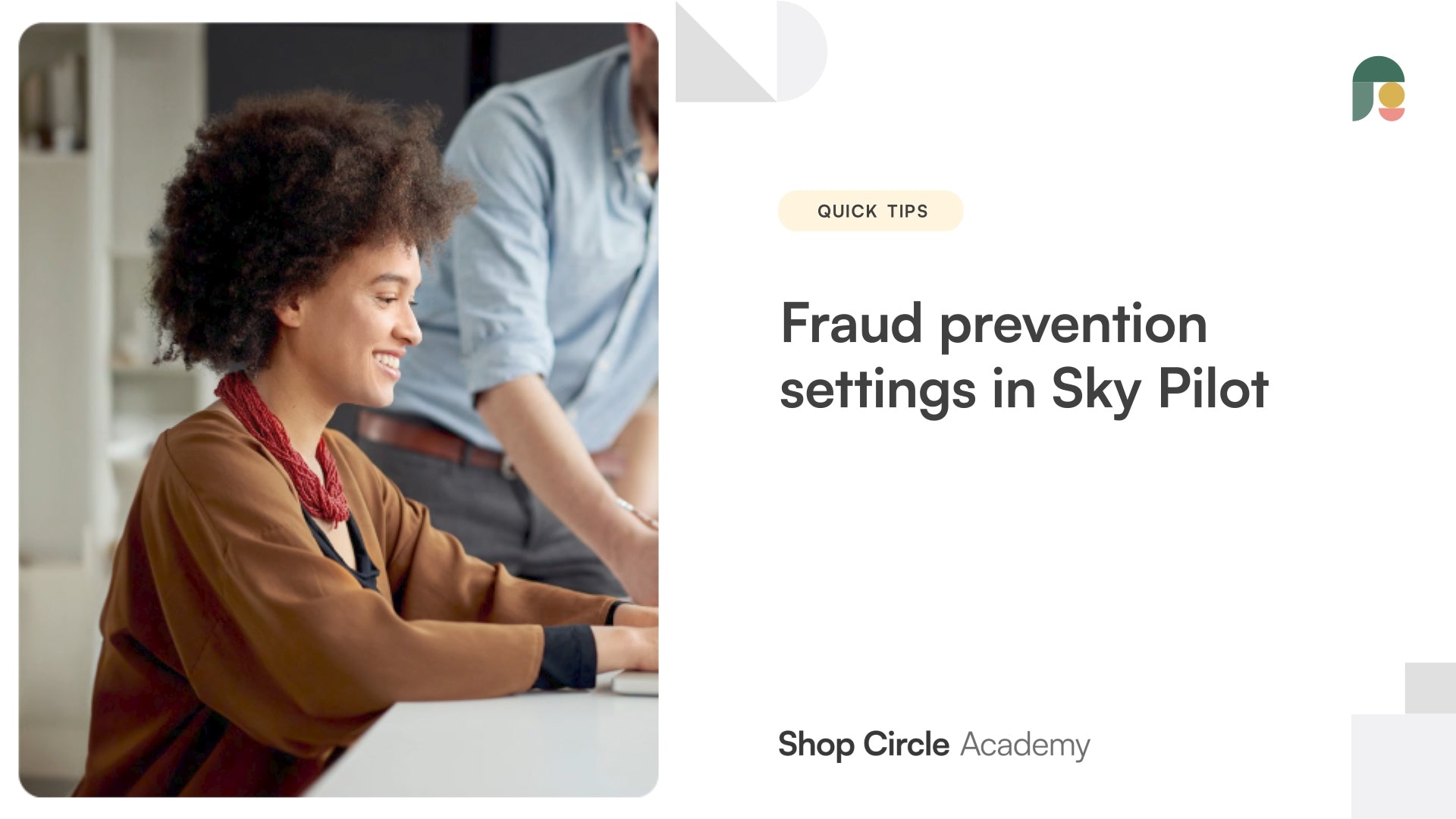
Enjoy complete control of your digital products with Sky Pilot’s fraud protection features. Restrict access and reduce the risk of fraud, piracy, and unauthorized sharing. You will learn: How to set up access abuse alert settings. How to set up threshold limits. How to revoke access.
Hey there, this is Jason from Shop Circle, and today, in this video, we'll be going over the access abuse alert settings in Sky Pilot and how to set that up.
All right, let's get started. I'm in my store here and we're going to head over to Sky Pilot, down to settings, and then, access abuse alerts.
From here, normally, the setting is turned off, but once you turn it on, you get a few things here, the first one being setting your threshold limit.
Now, everything is tracked through IP address, so setting this threshold is how many times you would want your customers to access their content with a different IP address. 15 is what we recommend to reduce false positives, but you can set this number to however much you'd like there.
Now, once the customer hits the threshold, that's where these two other settings come into play. You'll be notified by email when that happens as well as the particular customer gets revoked from their order access.
That is automatically on when it's enabled. And from here, you'll get access to the final icon here for access abuse alerts. Anything that hits those limits there that you set, you'll see it here.
All right, that concludes this video. We'll see you in the next one. Take care.



