Back to all posts
How to track Shopify metafield history and restore deleted data?
Accentuate’s Version Control simplifies Metafield management for your Shopify store, ensuring every update improves your customer experience.
3 minutes, 45 seconds
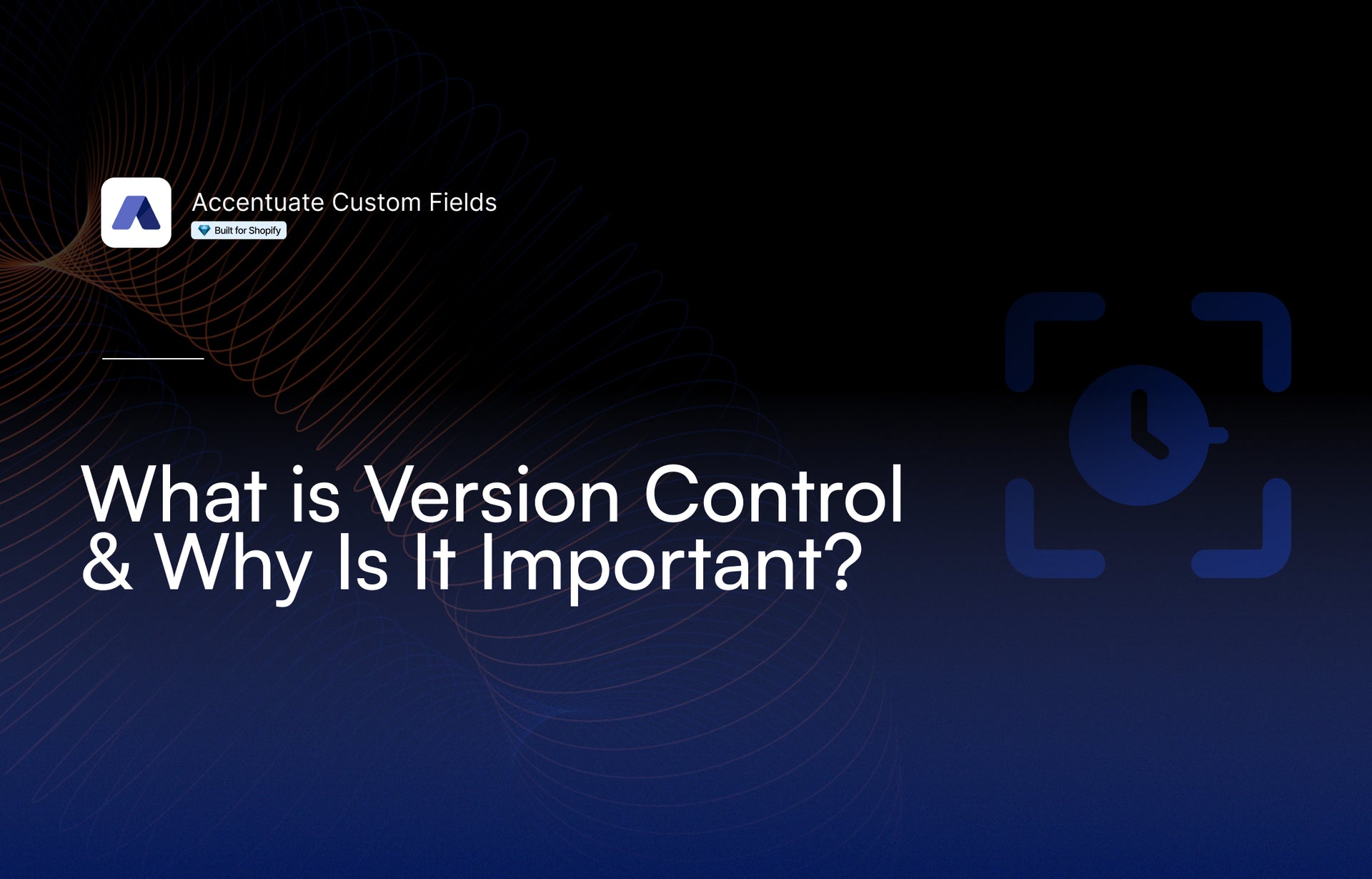
Managing a Shopify store involves constant updates, tweaks and adjustments to ensure the best shopping experience for your customers. However, keeping track of these changes and making sure that every modification improves your store can be challenging. This is where the Version Control, feature of the Accentuate app, comes into play. It offers a simple solution to manage your Metafield content management process.
Introducing Version Control
The Version Control feature provides a safety net for your content management. How? It secures that every change can be tracked, reviewed and reverted if necessary. Here’s how Version Control can change the way you manage your Shopify store:
- Track every change: With Version Control, every edit you make to your content is recorded. This means you have a detailed history of all changes. It’s useful due to the fact that you can see when changes were made and what exactly was modified. This transparency is important for maintaining the integrity of your store’s content.
- Review and compare versions: Not only can you track changes, but you can also review and compare different versions of your content. This feature allows you to identify what has been added or removed. Hence, helping you make informed decisions about which changes to keep. The ability to compare versions side-by-side makes it easy to spot differences and ensure that every update aligns with your store’s goals.
- Revert to previous versions: Mistakes happen and sometimes changes don’t have the desired effect. With Version Control, you can easily revert to a previous version of your content if something goes wrong. This rollback feature ensures that your store can quickly recover from any unintended modifications, minimizing downtime and preserving the quality of your customer experience.
- Peace of mind: Ultimately, Version Control provides peace of mind. Knowing that every change is recorded and reversible allows you to experiment and innovate without the fear of making irreversible mistakes. This freedom to explore new ideas can lead to significant improvements in your store’s performance and customer satisfaction.
How to use Version Control in Accentuate
Using Version Control in Accentuate is straightforward. Here’s a guide to help you make the most of this feature:
- Access the Version History:
- Begin by opening the Accentuate app and navigating to the dashboard.
- Click on the category for which you want to see changes. For this example, select "Products".
- In the "Product Custom Fields" section, click on the "Edit Values" button.
- Once in the editor, locate and click on the "Version History" button near the top of the right-hand column to display the timeline of changes made via the editor’s Save operations or through imports.
- Editing products with variants:
- Each product variant has its own version history.
- When you select a variant tab, the "Version history" button will show the version timeline for that specific variant.

- Handling frequent save operations:
- The editor may autosave partial changes during certain operations, such as uploading or editing images.
- To reduce the noise from frequent save operations, hold down the Shift button when clicking on the "Version history" button. This will group the version entries by the hour, showing only the most recent version per hour.
- Restoring an earlier version:
- Click on an earlier version from the dropdown list in the Version history.
- ACF will display the selected version in a modal view, allowing you to preview its contents.
- To restore the version's data shown in the modal, click the "Restore this version" button and confirm the restore.
- Once restored, the most current version will be recorded, allowing you to undo your restore if necessary.

Conclusion
The Version Control feature in Accentuate offers unparalleled control and flexibility for managing your Shopify store's content. By tracking every change, allowing for detailed comparisons and enabling easy reversion to previous versions, this feature ensures that your store remains consistent and high-quality. It simplifies collaboration among team members, providing a clear history of who made changes and when, thereby preventing conflicts and simplifying communication.
For Shopify store owners looking to maintain a high level of precision and confidence in their content management, Version Control is an indispensable tool. However, it's important to note that this feature is only available in the Professional Plus subscription plan of the Accentuate app.
Upgrade to the Professional Plus plan today and take advantage of Version Control to better manage your store's content and maintain its integrity. For more information about Accentuate and its features, visit Accentuate on Shopify or our knowledge base on Version Control.



