Back to all posts
SC Store Locator Map | Digital Commerce | Apps
How to use free shipping to boost your sales on Shopify
Free shipping is one of the greatest tools in your marketing tool belt. Learn how to use it to boost sales on Shopify.
8 minutes, 6 seconds

Free shipping is one of the greatest marketing tools available to an online store.
It can motivate customers to buy more, give them an incentive to buy right away, and give merchants an edge over the competition.
According to one survey, 90% of people said that having an order ship for free is the biggest incentive to add more to their cart, while another survey found up to 74% of shoppers will abandon their cart if delivery fees are too high.
Nearly half of online orders today include free shipping:

In short, free shipping is a key incentive that can win customers over. Plus, it's a win-win: Not only are you helping your customers save money on shipping, you're also almost guaranteeing they'll spend more, as the infographic above shows.
But just because you build it doesn't mean they'll come. You need to let your customers know what you're offering and motivate them to add more to their order so they can qualify for your free shipping minimum. That's where SC Sales Motivator comes in.
In this article, we’ll cover how to offer free shipping, but also how to get your customers excited and motivated to spend enough to qualify for it!
Shopify has built-in functionality for offering free shipping, but the cool thing about apps like Sales Motivator is that you can also promote free shipping right on your storefront.
It's effective—some merchants using Sales Motivator see their customers almost always increase their order size so they can get the goods delivered to their doorstep for free. It also helps subsidize those shipping costs.
Use free shipping to boost your sales on Shopify.
Step 1: Make your free shipping plan
Shipping expenses are a fact of life for any online store. It's important to plan for them in advance to make sure you're not breaking the bank by paying for customers' shipping
This article from Neil Patel is a great guide to the economics behind waiving shipping fees. It covers things like:
- Determining whether offering free shipping is worth the hassle by A/B testing conversion rates (test if orders go up before and after offering shipping).
- How to determine what the minimum amount an order should be for customers to qualify for free shipping.
- Determining how to only offer free shipping when it's profitable, like on specific products or combinations of products.
- Testing whether you should just raise all your prices to cover shipping costs.
Shopify's shipping guide says customers are more likely to abandon an order because of high delivery charges than the prices of the products themselves. So if you can up the prices of all your products enough to help cover free shipping costs, it can help increase conversion rates.
You'll need to look at your current shipping and product costs and make a decision on what you should set the free threshold at (the amount that customers will have to spend to receive free shipping).
Remember that the whole idea of offering free shipping is to sell more, so that minimum amount should be higher than your current average order value.
Here are some quick tips to plan your promotion
Look at your current shipping costs:
Not just the prices you're charging, but the amount that is actually being charged to you by carriers. Getting an accurate picture of these costs and averaging them out across your orders gives you an idea of how much free shipping will cost you. This is usually referred to as the "average shipping cost."
Look at how much profit you're making from commonly purchased products:
This will help get you an idea of how much of a "hit" you can absorb when paying for shipping.
Find a price-point higher than your current average order value:
Ultimately, the promotion should encourage customers to choose one or two more items to make it to the goal. You can find your average order value in your Shopify dashboard, or divide the total of your sales over the last 30 days by the number of orders you've had over the same last 30 days.
Consider offering free shipping on all orders:
If you have a high order value, especially one that's already over what you would set as the minimum to qualify for free shipping, this might help boost conversion rates. People who don't make the threshold won't be scared off by shipping costs, while you can still cover those costs with the margins from your other orders. After all, most people expect free shipping these days. If shipping is one of your revenue streams, you might not be able to do this.
Look at the prices of your most-purchased products:
If they're often bought on their own (with no other additional products), try setting the threshold just over that price. You could even offer a strategic upsell when people add that product to their cart. You could also offer bundles at a discount to tempt shoppers with deals that will get them to the free shipping threshold.
Determine which countries can participate in the promotion:
It should probably be countries that already buy from you, but it could also be a country that you get lots of traffic from but you haven't made products available to yet. Evaluate the cost of shipping to those countries and decide whether you'll extend this offer worldwide or if that threshold will need to be higher for other regions.
Use sales records from previous holidays:
If you're doing free shipping as part of a holiday promotion, base your calculations off last year's sales data. You may be able to afford offering free shipping to customers with lower order values and still come out on top because of higher seasonal sale volumes.
Step 2: Set up shipping zones
Shipping zones are set up through the Shopify admin and determine where your store will ship to. Each zone can have price and weight rules assigned to it that will automatically apply when a customer enters their shipping address.
Shipping zones can be configured for your store through the Shopify admin under the "Settings" section.
Here's how it works:
1. Make sure that a "base" rate is set up. This will be the rate that customers are charged if they haven't reached the free shipping threshold. For example, you might want customers with a shopping cart valued between $0.00 and $74.99 to be charged $5 for standard shipping.
2. Once this has been added, create a new price-based rate for orders above and beyond your shipping threshold. Set the minimum for the threshold amount ($75.00, for example) and leave the maximum blank. You'll want to give this rate a name that promotes the offer in the checkout, such as "Standard Shipping (FREE over $75.00)".
3. Check off “Free Shipping Rate” to prevent customers from being charged any shipping fees on the order if it meets the criteria. For more information on setting up shipping zones, check out this article from Shopify.
Step 3: Promote your offer using SC Sales Motivator
Now that the shipping rates have been set up for your store, you'll want to make sure you're promoting your offer so shoppers know about it. Using SC Sales Motivator, you can easily set up and promote a free shipping offer on your Shopify store (you can even try it free to test how much it boosts your sales).
The app works by promoting your offer when the customer loads the home page, updating in real time when they add products to their cart, letting them know how much more they have to spend to get free shipping, and motivating them to add more to their order.
Follow these steps to get it up and running:
1. Once you've downloaded the app, choose "Create New Goal" from the home screen. If you're offering the shipping discount to multiple regions (at different price points), you'll need to set up a separate goal for each one.
2. Enter in the goal amount customers need to spend to have their shipping charges waived.
3. Type in a pitch and marketing message to go along with your offer.
Here are a few ideas for inspo:
- Free Shipping on orders of $50 or more!
- Weekend special: Orders over $100 get FREE standard shipping!
- THIS WEEKEND ONLY: Free Shipping on orders over $100
That's it! Save the offer and make it live on your store!
Let’s see Sales Motivator in action
Clothing boutique Pink Lily does a nice job of using a free shipping threshold to motivate customers to spend over $99. Customers are notified of the promotion on the product page:

Once they make their selection, a pop-up appears letting them know how far away they are from unlocking free shipping:

Once they go to the cart screen, they are reminded again beneath the check out button of the amount they need to spend to reach the threshold:

Finally, after the customer has added more items to exceed the threshold the message below check out changes to let them know they have qualified for free shipping.

Let’s get motivated!
Way to go! You just learned how to create an awesome offer on your store that will be promoted to every one of your customers, hopefully earning you a little more money on every sale that goes through your store.
Download our SC Sales Motivator app, brought to you by Shop Circle, and try it for FREE to see if free shipping will boost your sales. Be sure to test different price thresholds to see what works best for your products and brand.
Shop Circle is the first operator of e-commerce tools, providing apps that help brands ignite sales, grow farther, faster, and scale without limits.
Read More

Shop Circle Raises $60M Series B to Drive the Future of AI-Powered B2B Software
February 25, 2025

Best Practices for Printing Invoices on Shopify
February 18, 2025

Age-Restricted Products: How to Stay Compliant on Shopify
February 11, 2025
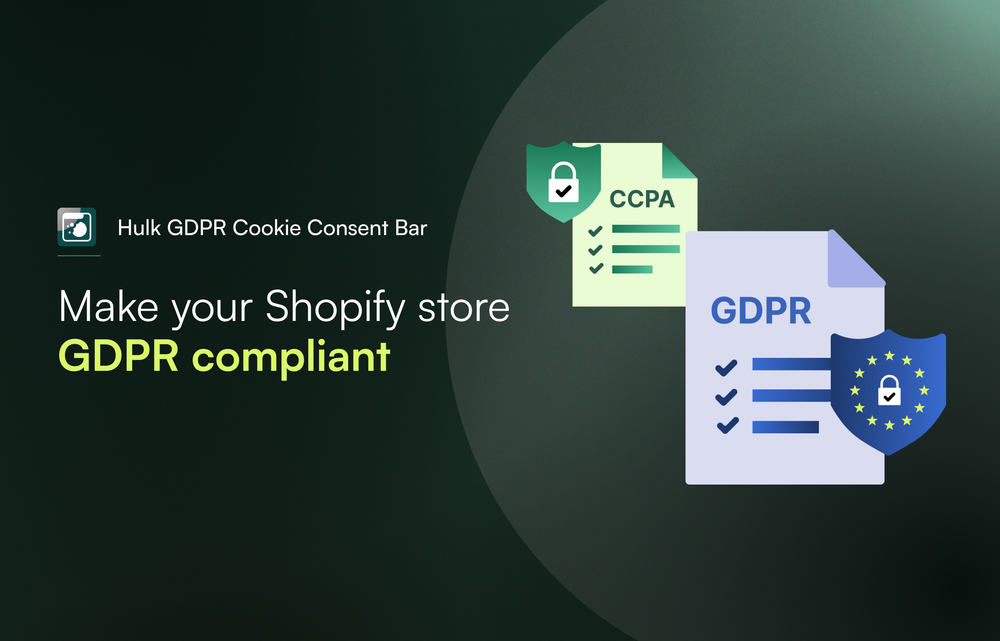
How to Make Your Shopify Store GDPR Compliant
February 07, 2025
