Back to all posts
Sky Pilot
Kom godt i gang med downloadgrænser og udløb på Sky Pilot
2 minutes
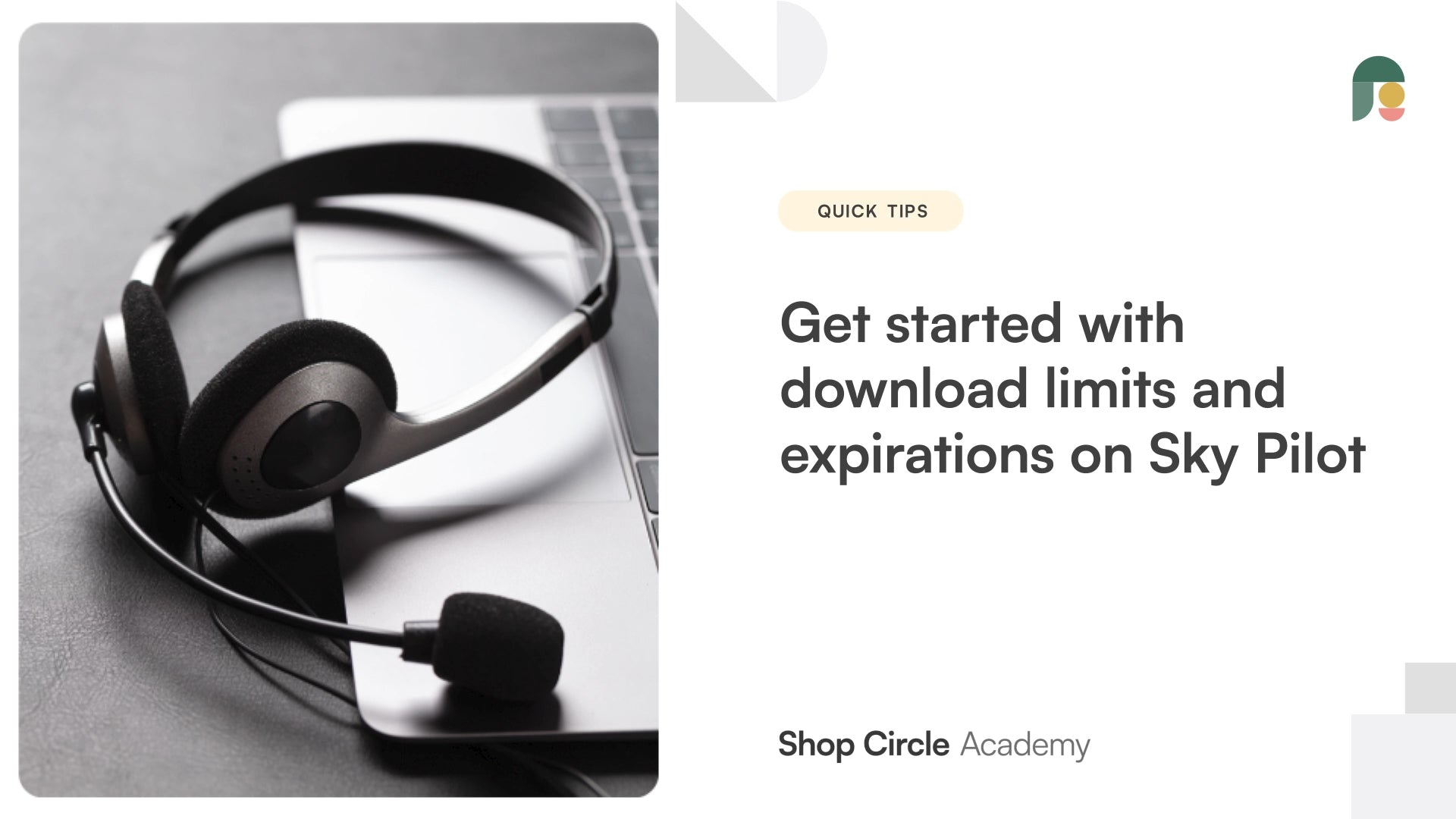
Enjoy the peace of mind of having full control of your digital products with Sky Pilot. Build parameters around your digital products with download limits and expiration dates. You will learn: How to set up and recommendations on download limits. How to set up expiration dates.
Hey there, this is Jason from Shop Circle, and today in this video we'll be going over how to set your download limit and download expiry on SkyPilot. Both really handy features to have. So let's take a look.
I'm in my store here. We're going to head over to SkyPilot. And down at the bottom under delivery settings is where you'll find the default download limit. Now, the recommended amount we have set here is five, but depending on what your business is and your needs, you can set that number to any amount there.
All right. Once you're satisfied with your default download limit, the next thing I want to show you is how to set a download expiry if you choose to do so for your products.
To do that, you want to head over to products there and pull up one of your digital goods and you would select it. You would go to the file there. And then from here, under expires, after is a dropdown allowing you to set a date. Generally things never expire, but once again, if you did want to have that set, you can make the change there and set it to expire in 40 days if you wanted, and that will take into the fact as soon as the customer receives the download link for their order.
All right. That concludes this video. We'll see you in the next one. Take care.



